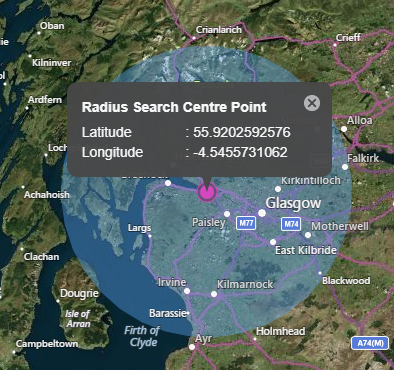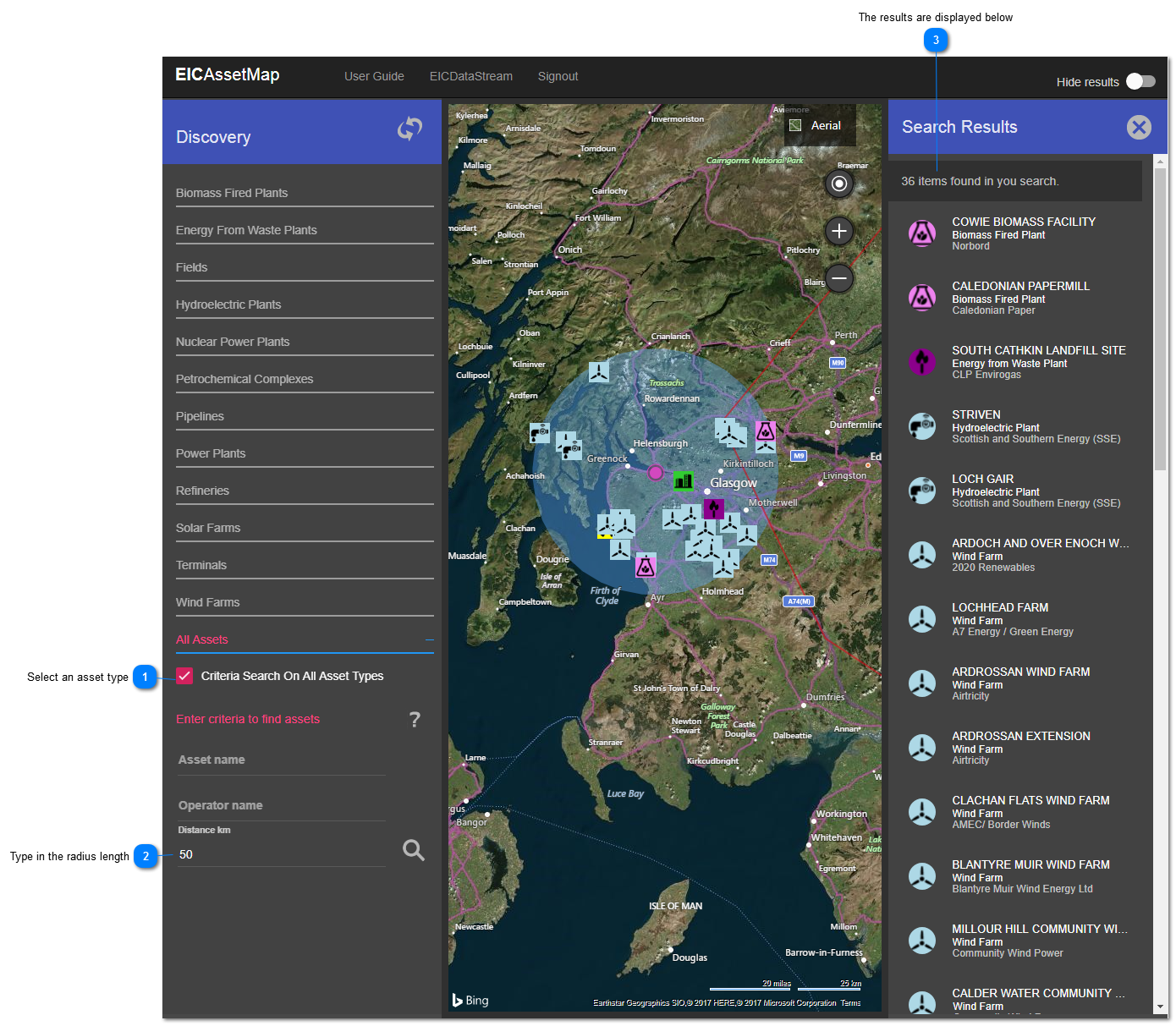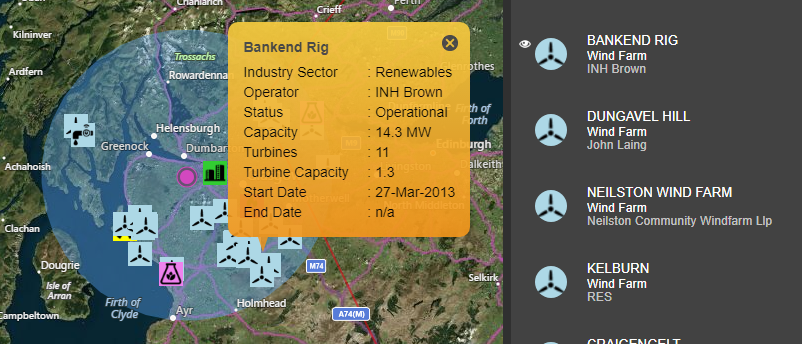If you are interested in assets
within a given radius you can filter your search by distance.
Please
select the center of the area of interest as illustrated by the image below:
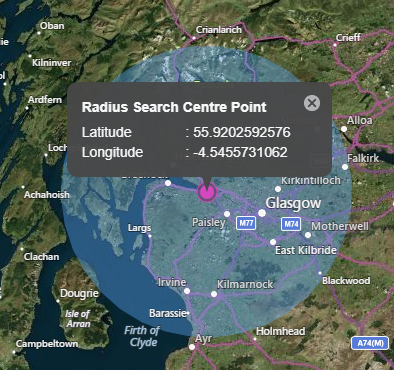
You can easily
move your
"Radius Search Centre Point" by:
-
-
Tapping on the desired location if you are using a Tablet or an iPad
Please note that the "blue circle" will not be displayed until you
set up your searching criteria, to do so please proceed as illustrated below:
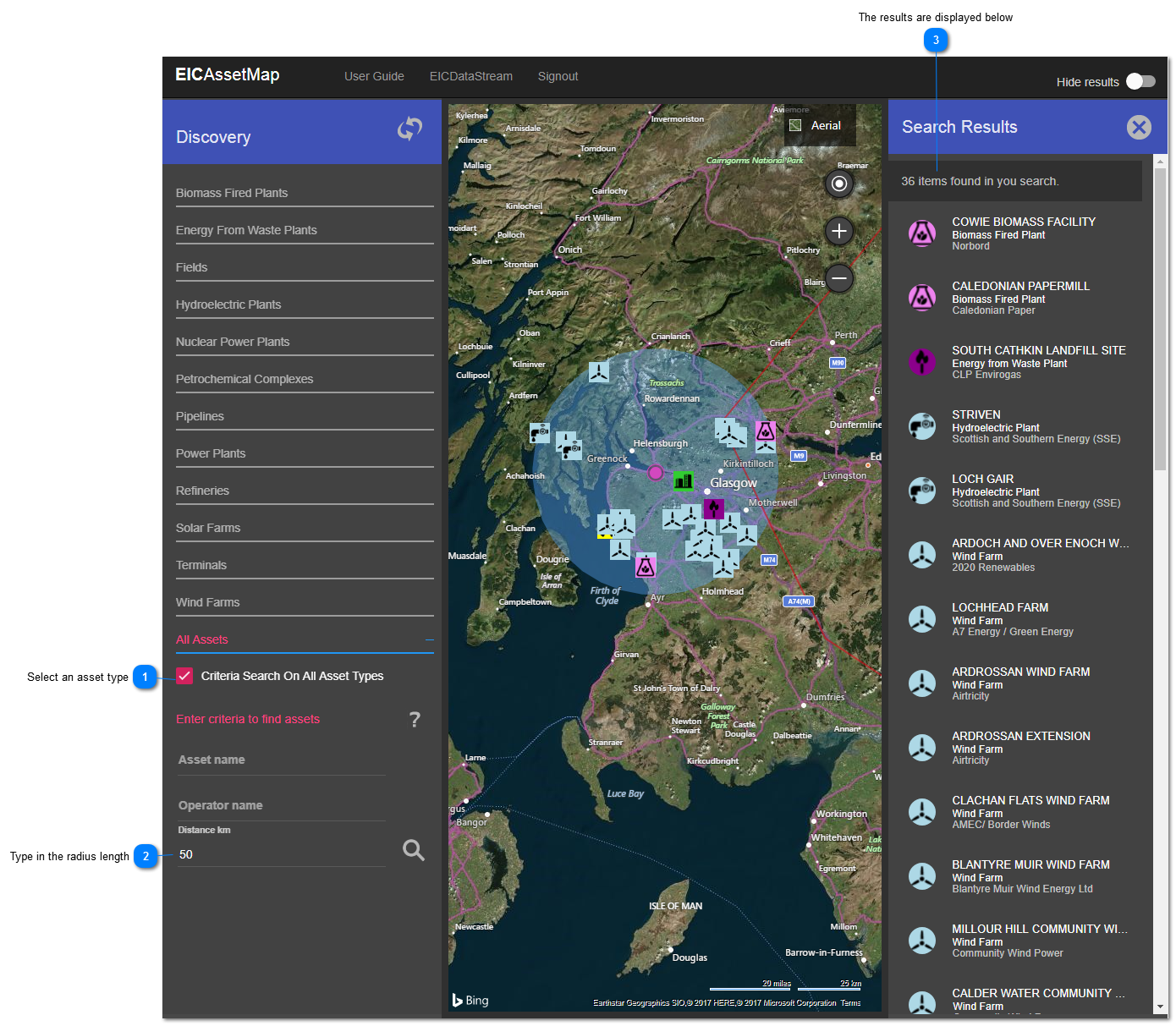
 Select an asset typePlease note that "All Assets" selects every asset type
|
|
 Type in the radius lengthThe radius length is expressed in Km
|
|
 The results are displayed belowThe result list will display every project that matches the searching criteria within a given radius
|
|
You can click on any of the icons displayed to view the asset details, alternatively you can click on the asset name in your result list: