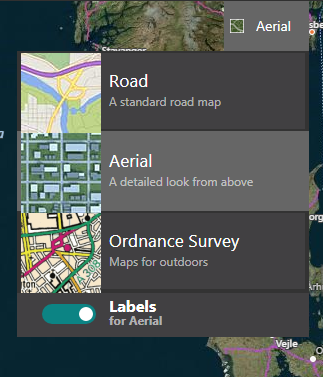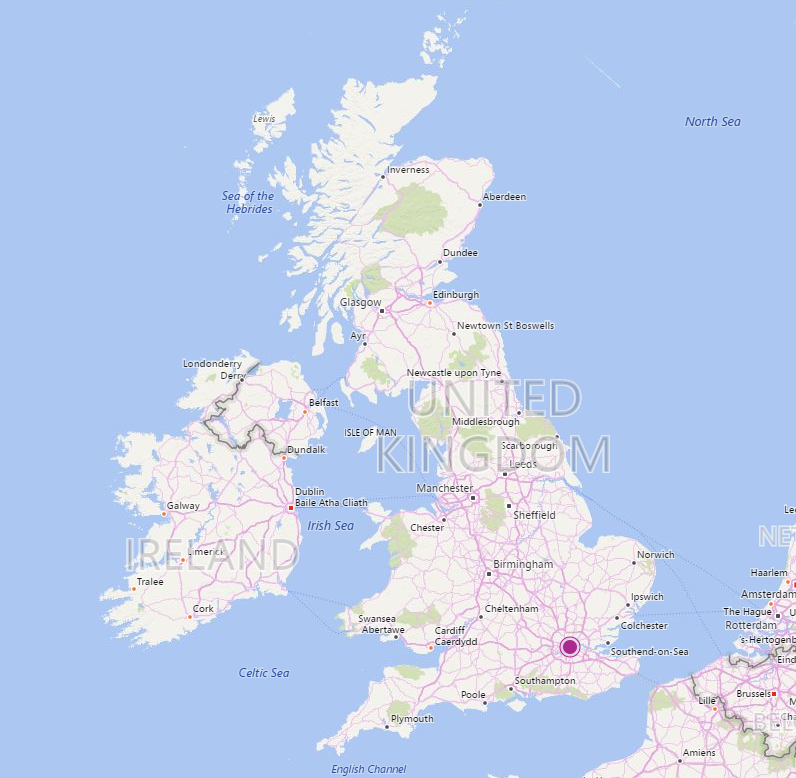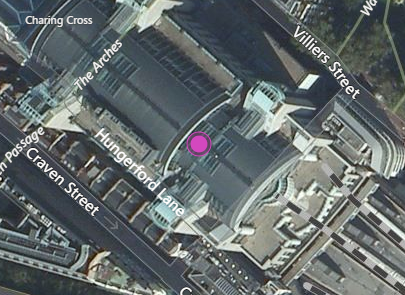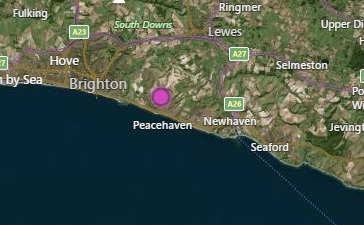You can change/define the map settings on the EICAssetMap:
Map view:
These are the options available
Aerial:
Labels for aerial off:
Road:
Ordnance survey:
Locate me:
 Click on this icon to find your current location on the map:
Click on this icon to find your current location on the map:
Change location:
Should you be interested in a location other than the current one,
simply click on it on the map to move the 'Radius search centre point' 
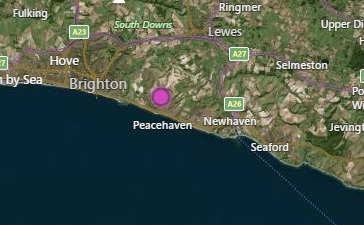
This will be useful when you search for assets within a given radius.
Zoom in/out:
There are several ways to zoom in/out:
-
using the icons on the map:


-
using the scroll wheel of your mouse
-
double clicking on a location
-
tapping twice on a location with your Tablet or iPad